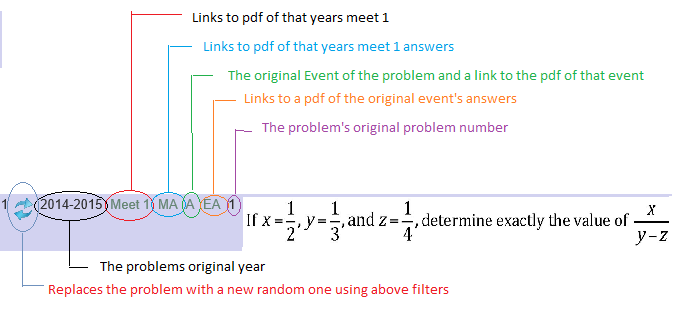Filter Options
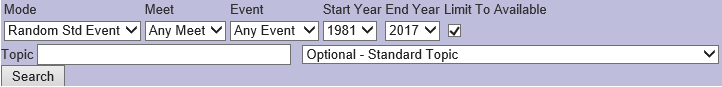
Random Std (standard) Event: Selects a random 4 problem event (using the filters). Problem 1 will have been a question that was originally a problem 1, problem 2 a problem 2, etc…. In this mode you can replace individual questions by clicking the  .
.
Custom: Will search for up to 25 random questions matching the filters. In this mode each question will have a checkbox next to it that allows you select the question. Selected questions will be at the top of the screen. Select as many questions as you want. You can also refine or change your search parameters without clearing the problems you already selected. Note the problems will ultimately be in the order selected (re-order option will be added eventually)
The meet that problems should come from.
The event that problems should come from
The year listed will be the year the season ended so the 2017-2018 would be 2018
Right now many problems still need to be entered into the system. Some do have topics entered so you might want to find them and it will provide links to their pdf’s but by having limit to Available checked you will only get problems that can be generated in a custom pdf.
Enter keywords here. It will search both keywords entered for a topic and the topic classifications that the problem has been assigned. Note it does not search the text of the problems as most problems are entered as images and not searchable text.
You can select one of the topics as they appear in the manual (right now still using the list of topics as from the 2016-2017 season (will update soon).
When you have the problems selected that you want (automatic in Random Std Event mode and by checking the checkboxes in Custom mode), click the Generate PDF button which will Frankenstein together a pdf containing 1 or more pages with the problems followed by the answers and solutions. Note that, depending on the images involved, sometimes a standard 4 problem event will not fit on a single page.
In addition to the problems, search results contain more than just the problem. It also includes information about where the problem came from such as year, meet, event, and which problem it was. It also contains links to pdf to the full pdf for the source meet’s entire meet or event depending on where you click. The picture says meet 1 but it would whatever the meet actually was for the problem.